KnownCalls, call blocker: Troubleshooting common issues
The application for blocking “uninvited” calls KnownCalls is easy to set up and works in a variety of conditions with phones from diverse manufacturers, brands and with different versions of the Android operating system. In rare cases, users may face problems while choosing the right settings for the application or getting acquainted with its functioning. We have prepared several visual instructions on what to do if KnownCalls does not work, does not block some unwanted calls, or blocks even necessary calls.
First, let’s look at the case of “What to do if KnownCalls doesn’t work“. Although “doesn’t work” is a rather vague wording, since KnownCalls’ work is primarily to block calls, here we assume that it means that KnownCalls does not block calls from unknown numbers at all. First, let’s take a look at a questionnaire that will help you understand if KnownCalls is at fault:

Now, if your issue with KnownCalls not blocking does really involve actual calls to your phone (not messengers or voicemail), in this case it is recommended to check the settings: whether blocking is enabled and whether the application is given the necessary rights to do its job. The app status should be “Active”:
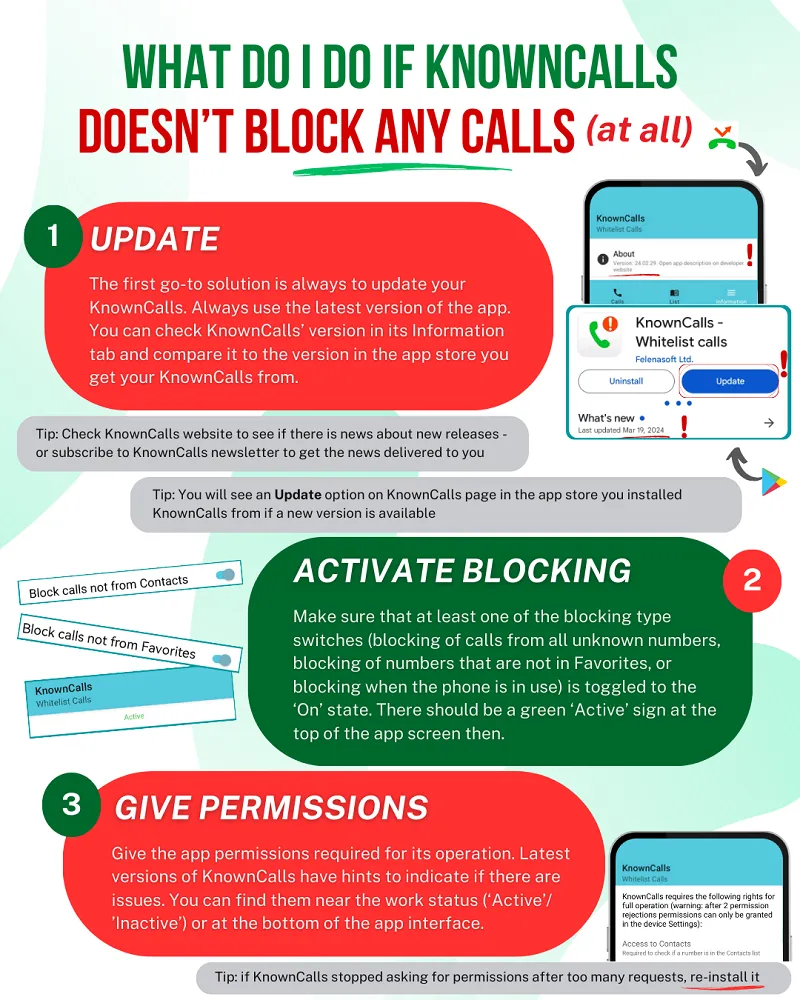
Another issue that we come across sometimes is KnownCalls used to work fine blocking all unwanted calls but at some point it changed and now you are back to getting the unwanted calls again. This issue is only specific to those who have been using KnownCalls for a while so if you just installed KnownCalls and it doesn’t work as intended you are advised to see the ‘KnownCalls doesn’t work at all’ infographic above instead. But to those who started experiencing issues only after some time of using KnownCalls we usually recommend to open the app and check if the permissions you once gave to it are still there. If you see inside the app that it asks you to grant permissions again, don’t worry – these are the same permissions that you already granted to KnownCalls in the past and you just need to grant them again. This can happen because sometimes the Android operating system can take away the permissions after some time – especially if you didn’t app during this time. Since KnownCalls is working in the background and don’t require to visit it at all – unless you want to check the log of rejected calls – so this can happen to it. Just re-grant the same permissions and the flawless blocking will resume. This is the main piece of advice to this situation, but just in case here are some more:
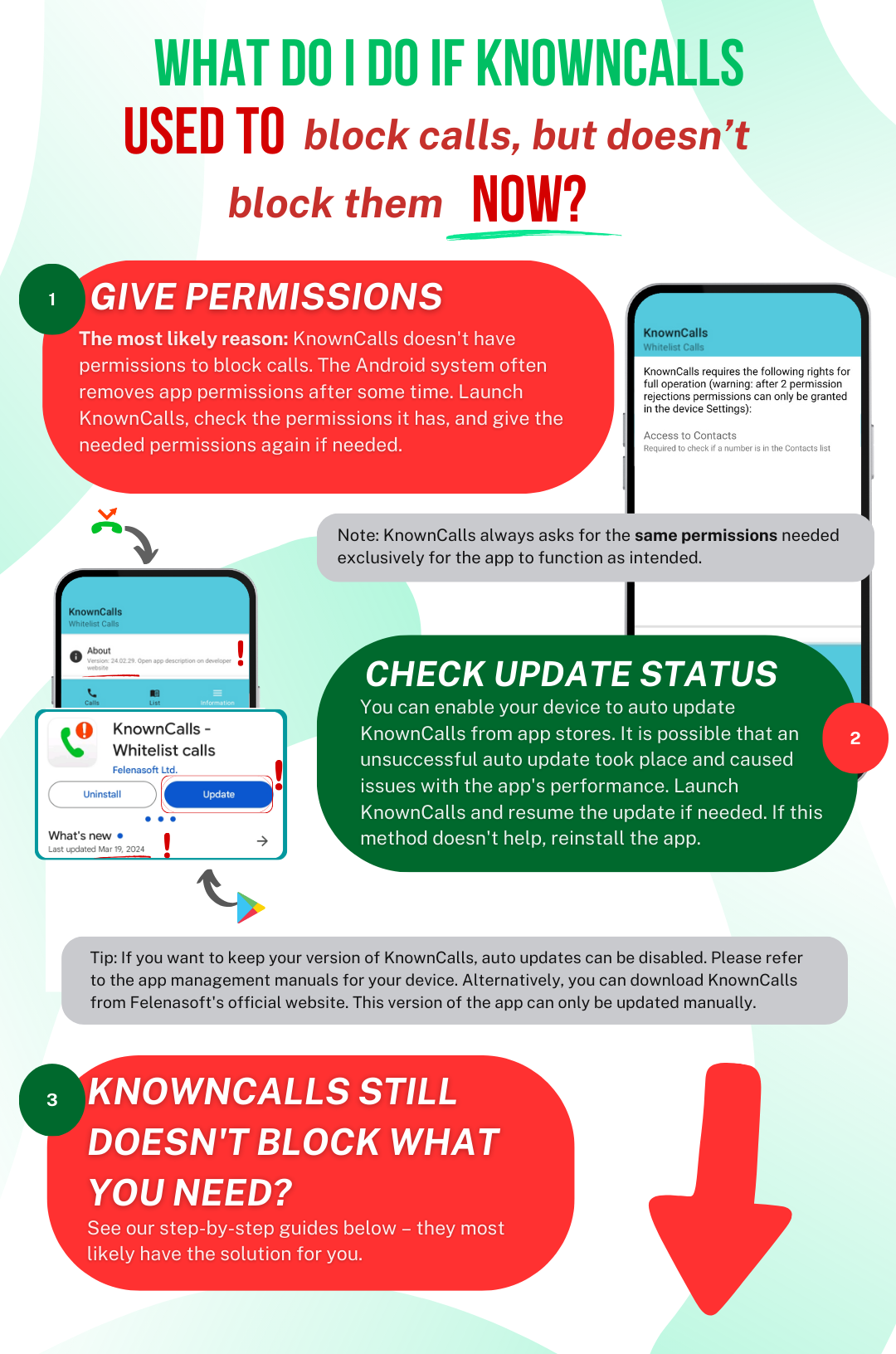
Next, let’s consider the case that users describe as “Mostly it works well, but sometimes unnecessary calls still come through.” Here we would like to immediately point out that no random omissions are supposed to happen in the KnownCalls app, unlike those that rely on spam databases for their work. The operating mechanism of our app (comparing the calling number with the Contacts or Favorites list) does not require Internet access, so it should work quickly and without failures. We also note that the logic of this work is precisely to allow only authorized numbers to pass through, and everything else – unknown numbers and any controversial options – will be blocked by the application. There cannot be a situation where KnownCalls periodically skips unfamiliar numbers because it cannot decide whether to block them or not: everything not from the lists should be blocked. So, missing some unknown numbers when blocking is enabled is only possible if the application was not working at the time such a call was “received” (to make sure that it wasn’t functioning, you can look at the Call Log: there will be no record of such a missed call). If the problem is confirmed, then it is unlikely that this can be solved on your side, but first of all it is worth carrying out a diagnosis according to the picture below. Still, the most important advice in this situation is to check out if a newer version of the application is available. The troubles can already be dealt with there.
If this is your case, see our graphical step-by-step instructions below:
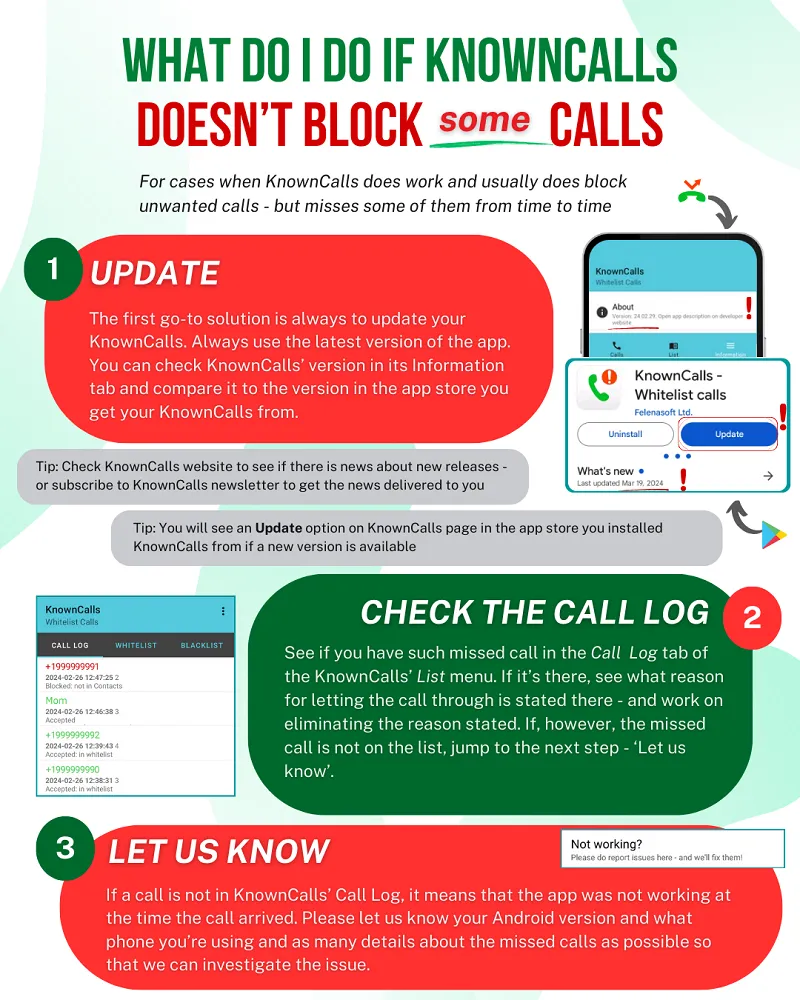
Also make sure that you do not have other call blockers installed, as they may block the KnownCalls application.
Additionally, in the settings of your Android device, you should disable the blocking of applications working in the background, as if it is enabled, then in a minimized form (when the application is running in the background), your device will automatically terminate the KnownCalls application.

|
Please keep in mind that unwanted callers can sometimes be redirected to voice mail. It doesn’t mean the calls are getting through – what happens after KnownCalls rejects them depends on your cell carrier and their voice mail terms and conditions. In these cases, it is advised to turn your voice mail off or forward rejected calls to a non-existing number.
The call forwarding needs to be done outside of KnownCalls – it is usually provided by your cell carrier as well, but you can also use the *67*[number]# command (may change depending on your operator or region). |
Let’s also consider a situation where the KnownCalls blocks calls even from numbers in Contacts. In this case, it is recommended not only to check if a newer version of the application that may already resolve this issue is available, but also to ensure that the settings are correct. There are a few more important tips to solve this issue with unwanted blocking in KnownCalls, see them in the step-by-step instructions below:
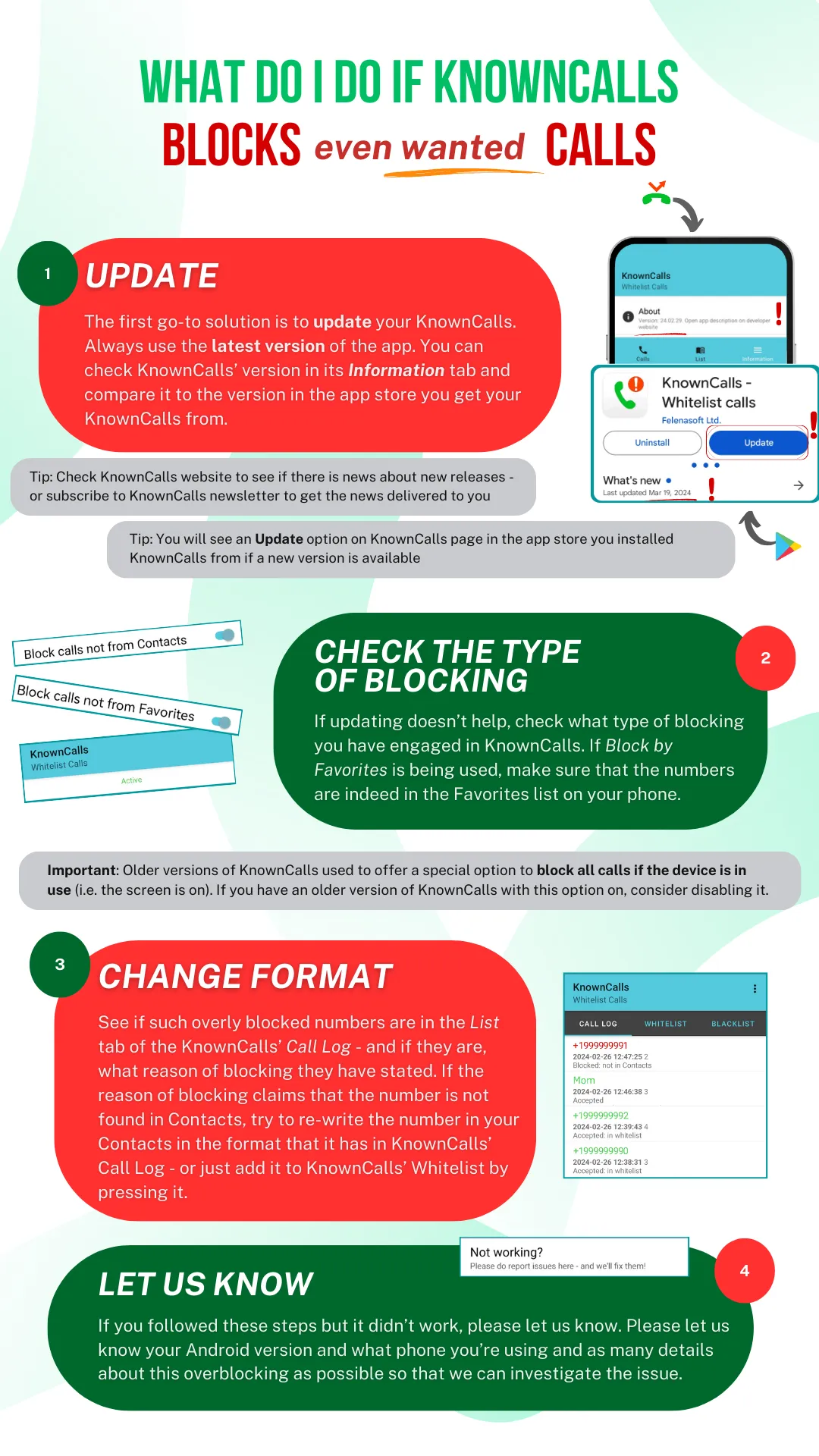
So, we’ve looked at the potential blocking issues in the KnownCalls app and how to deal with them. In conclusion, we would like to provide a summary flowchart for solving problems and questions regarding the app for blocking unwanted calls KnownCalls:
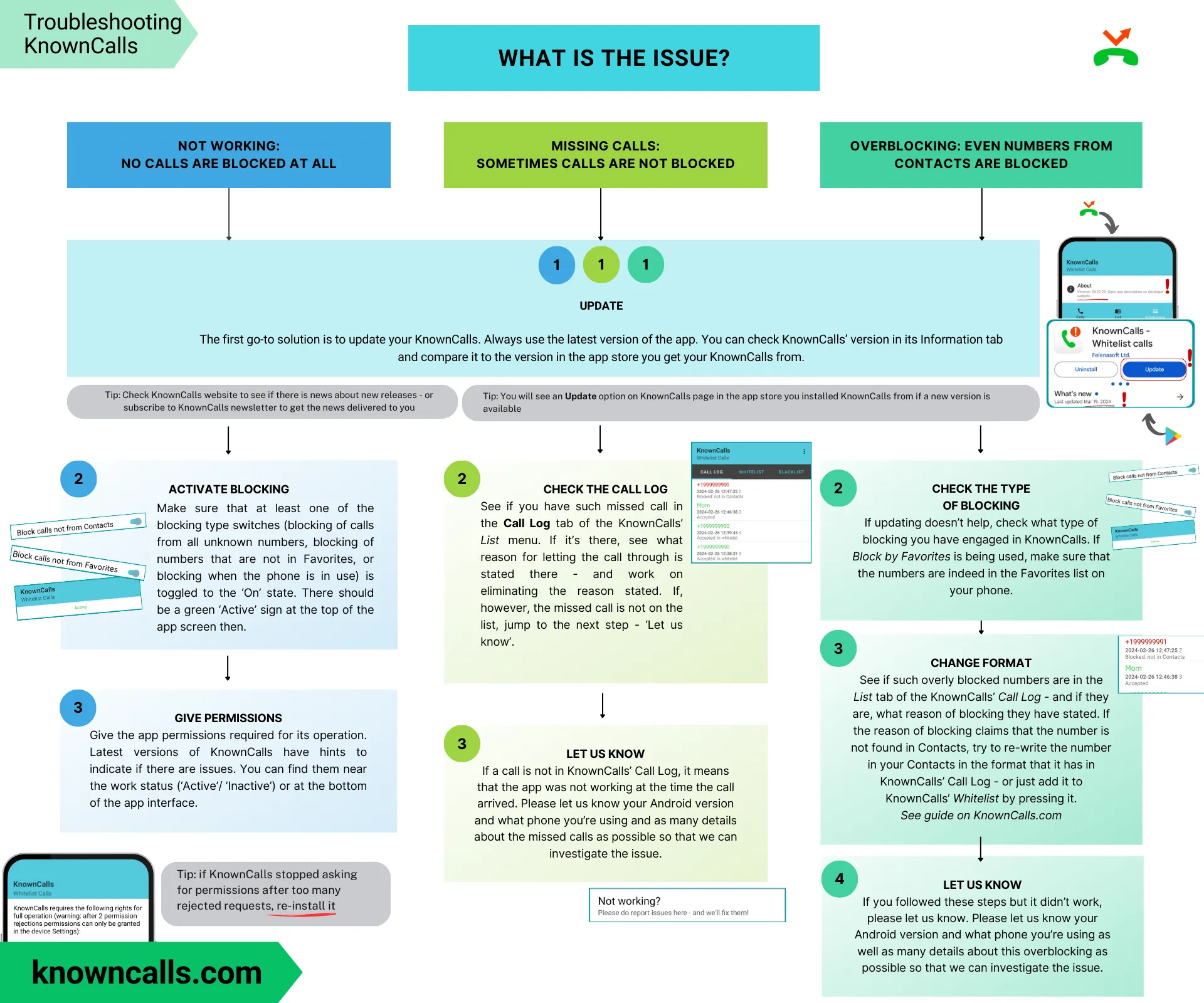
We hope that the above instructions can help you to resolve issues where KnownCalls blocking is not working or not working the way you want. If you have more questions, you can ask them on our forum and get answers from the KnownCalls community.
May 15, 2024
Read also:
How to set up the KnownCalls app: SMS filtering, call blocking, permissions
KnownCalls Articles and other useful things