Hardware recommendations
Contents:
Choosing cameras
Cloud: serverless video surveillance
Choosing server machine: 1-16 cameras (Android)
Choosing server machine: 1-16 cameras (Raspberry Pi)
Choosing server machine: 1-16 cameras (other SBC)
Choosing server machine: 1-16 cameras (Intel-based)
Choosing server machine: 1-350 cameras
Choosing server machine: 350+ cameras
Choosing cameras
Xeoma supports 99% cameras in the world. Cameras can be of various types: USB, network (IP camera), analogue cameras, as well as their combinations; embedded, wired or WiFi; with or without audio.
Looking for a guide to help you choose the right cameras?
This article will help.
Here is the list of cameras supported in Xeoma
Cloud: serverless video surveillance
Video surveillance as a service (VSaaS) Xeoma Cloud helps you connect your cameras straight to our Cloud server. If you’d like to have video surveillance without having a server running 24/7 to process the cameras Xeoma Cloud will be just the solution for you.
The advantage of Xeoma Cloud is that you don’t need any other equipment for that except cameras and Internet access.
This service is also a great solution for backup off-site storage of important records that you can view even if the on-site equipment is stolen or destroyed.
Cameras and records will be available from any place, anytime, on any device (computer, tablet, smartphone).
See more about Cloud here
Choosing server machine: 1-16 cameras. Android devices.
An Android tablet or smartphone can be used as a standalone surveillance solution. It can be not just a client platform for viewing of cameras but also a server that processes up to 16 cameras (usually 3 to 4). Either built-in device’s camera or network cameras can be used.

Incredible but this small tablet-server can be hung on the wall giving the embedded camera full view of the place, and convenient access.
To avoid the low battery gaps in work of the device make sure to plug it into a power socket. This type of constant work off the socket may not be “healthy” for the device’s power bank lifespan, yet intermittent work is of highest priority in video surveillance systems. Android-based VSS are an easy and affordable solution for small installations.
Android-based tablets come in various price range, some of them cost as low as $45, which makes them an attractive choice for core of your future video security system.
Choosing server machine: 1-16 cameras. Raspberry micro computer
Single board computers also known as micro computers will be a great choice for processing 1 to 16 MJPEG/H264 cameras. Small, cheap and dynamic, they open a lot of new opportunities for small to medium size video surveillance systems.
ARM-based Raspberry Pi
Probably the most famous SBC is Raspberry Pi
See full review of Raspberry Pi
See how well RPI performs with Xeoma

You can get the latest model of Raspberry Pi from the manufacturer’s approved distributors in your specific region (price as seen in April 2017):
Farnell/Element14 (price $35) or resellers like Ebay ($42.5), Amazon($38) or the like.
Besides the board you will need some more parts to assemble full video surveillance equipment.
Consider buying this with the board:
– case
– power adapter
These parts can be bought in any other store:
– IP cameras or original Raspberry camera module
– rj45 cable for connection of IP cameras or Ethernet network (1,2, or 5 meters long)
– SD card (64 GB or 128 GB) for recordings
SD card should carry an image of operating system compatible with ARM architecture and pre-installed Xeoma.
Additionally you can buy:
– monitor
– HDMI cable for connection of monitor (1, 2 or 5 meters)
– keyboard (for example, a wireless one)
– mouse (for example, a wireless one)
– WiFi adapter to strengthen the WiFi signal
ARM-based: ODROID
ODROID C2 seem to excel Raspberry Pi 3 Model B in almost all benchmarks – processor speed, network speed, USB port speed, cooling, supported operating systems, memory, shipping. The Korean manufacturer had to release something new to keep up with the famous crowd-funded SBC pioneer Raspberry Pi 3 Model B. The performance of the result of this arms race is staggering.
Review for ODROID
Price in April 2017 was $66 in Amazon (free shipping)
Or in the official website ($46, excluding worldwide shipping)
ARM-based: BANANA PI
Another competitor of the Raspberry Pi 3 Model B called Banana Pi M3 shows better results in processor specifications, memory, internal memory, support of SATA disks and of course network capacity. What Banana Pi can only dream of for now is the RPi’s community that provides case studies, support for more software, helping forums, documentation, etc. Besides, the cost of Banana is almost two times higher – $75 at the time the article was written.
Review here
You can buy Banana Pi off their network of authorized distributors
Intel-based: AAEON UP
UP is also a single board computer, this time from a Netherlands company, that is based on Intel, and thus compatible with Windows operating system. See review of UP
Cost in April 2017 totals at $89 to $149 depending on package + EU tax. (You can buy it from the official site)
Worth paying attention is that since it requires a cooler, the board may more noisy than those boards that can work without coolers.
Ready-to-use Wintel W8 Pro box with WINDOWS
Wintel W8 Pro is a ready-to-use Intel-based box solution with pre-installed Windows on board. See review here
It can be bought for $89.99 from this store or AliExpress
16 to 350 cameras
For bigger volume of cameras you probably will need a more powerful server computer.
Number of cameras that a server can process depends generally on ip camera characteristics.
MJPEG streams require up to dozen times less processor capacity than H264 streams so we recommend using MJPEG cameras if you would like to connect lots of cameras to a single server.
For example, a contemporary Core i7-based computer can process 150 MJPEG FullHD cameras with 25 fps or just 49 H264 cameras with equal stream parameters.
Also, if dozens or even hundreds of cameras are used, there is no point in putting all FullHD streams in Main Screen (where all cameras are shown). The window size is limited by display resolution so most likely you will not see FullHD picture in those small preview boxes anyway. What we recommend is to use the so-called “dual streaming” or “separate streams”. It works this way: you use a “smaller” stream (i.e. streams with lower resolution, bitrate, fps) for preview in Main Screen, while “bigger” stream (i.e. streams with bigger resolution, bitrate, fps) will be used for storing in archive and for Single Camera window.
For example, here’s an example of estimation of such division to connect 220 cameras to 1 server:
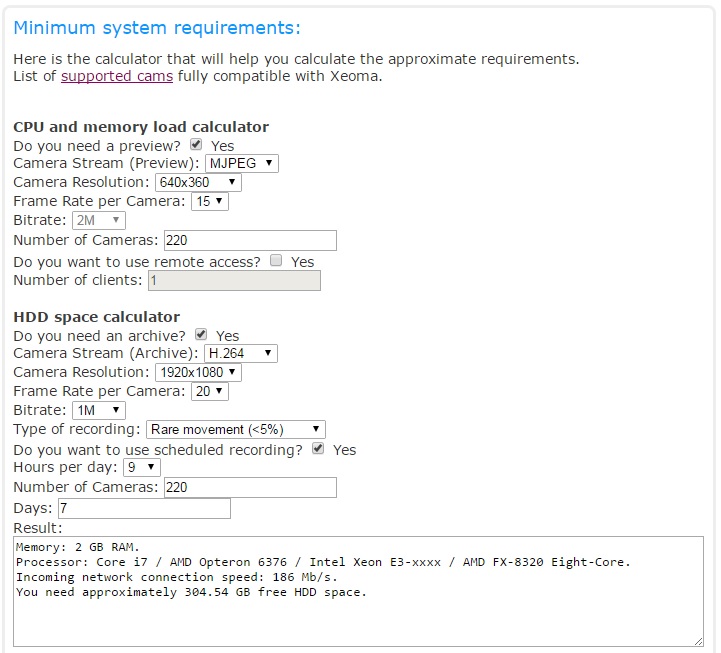
This and other calculations can be estimated on Calculator page
Here’s an example of configuration for 220 cameras: an affordable and high performance compact computer with optional video graphics card and 8TB disks:
– Intel Core i7-6700K (for example, in Amazon for $313.17)
– Cooler Thermaltake Contac 21 140W ($34.49 in Amazon)
– Motherboard Asus H170M-PLUS ($99.75 in Amazon )
– Case Zalman ZM-T3 (w/o power supply) (£25.99 in UK Amazon)
– Power Supply 500W Xilence Redwing series XP500R7 (£39.99 in UK Amazon)
– 2pcs x DDR4 8Gb 2133MHz Kingston KVR21N15D8/8BK ($57.45 in Amazon)
– 2pcs x 4000Gb Seagate Enterprise Constellation ES.3 ST4000NM0033 ($159.99)
– Asus GeForce GTX950 (optional – for H.264 decoding acceleration) ($185.48 in Amazon)
Total: $750 ($930 with graphics card) (as of April 2017)
To make sure the server can process so many cameras you need to comply with these requirements:
* Dual streaming is used;
* MJPEG 640*480, Fps 15 stream is set for preview (Multi-Camera View);
* H264 HD, bitrate 1 Mbps stream is set for archive and Single Camera View;
* No special CPU-intensive modules are used;
* At any moment not more than 10% cameras are being monitored by operators.
350+ cameras system
To connect 350+ cameras per server, you will need a more powerful server:
* case that 6 x 3.5″ disks can fit into;
* 2 more memory sticks 8 GB each;
* more powerful processor:
CPU Intel Xeon E5-2620 V4 2.1 GHz/8core/ 20Mb/85W/8 GT/s LGA2011-3 ($399.95-$410)
CPU Intel Core i7-5820K 3.3 GHz/6core/1.5 15Mb/140W/5 GT/s LGA2011-3 ($407.99)
CPU Intel Core i7-5820K BOX (w/o cooler) 3.3 GHz/6core/1.5 15Mb/140W/5 GT/s LGA2011-3 (http://www.intel.com/buy/us/en/product/components/intel-core-i7-5820k-33ghz-15mb-smart-cache-box-411064)
CPU Intel Core i7-6700K BOX (w/o cooler) 4.0 GHz/4core/SVGA HD Graphics 530/1 8Mb/91W/8 GT/s LGA1151 ($361.50)
CPU Intel Core i7-6700K 4.0 GHz/4core/SVGA HD Graphics 530/1 8Mb/91W/8 GT/s LGA1151 ($361.50)
* full size motherboard with 2 video graphics card slots (preferably graphic cards that support CUDA/QuickSync).
To connect more than 1 ip camera to a single server we recommend to use stream division and hardware acceleration if your server is on Windows and Linux.
* Please note that the stream division is not possible if the so called modules modifying the stream – “Image Resize”, “Image Rotate”, “Unitor” etc.
** Most CPU-intensive modules are “Fisheye Dewarping”, “Face Detection”, “ANPR”, “Privacy Masking”, a little less CPU-intensive “Marking”, “Unitor”, then “Image Resize” and “Image Rotate”.