WebCam Looker Screenshots

WebCam Looker Screenshots
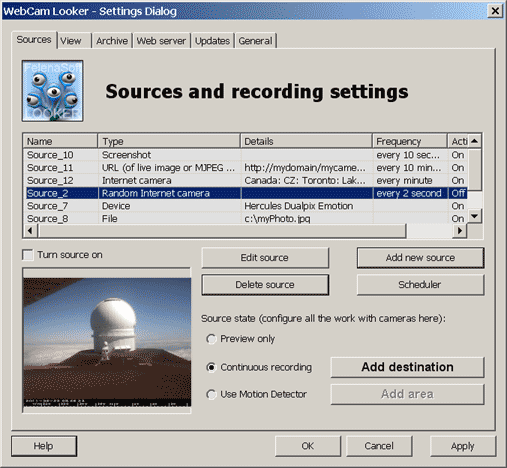
Advanced motion detector can register motion or motion absence in selected areas. The sensitivity level for each monitored area can be adjusted to give you the best possible results. Use "Alarm delay" parameter to prevent false detections of short duration motions.
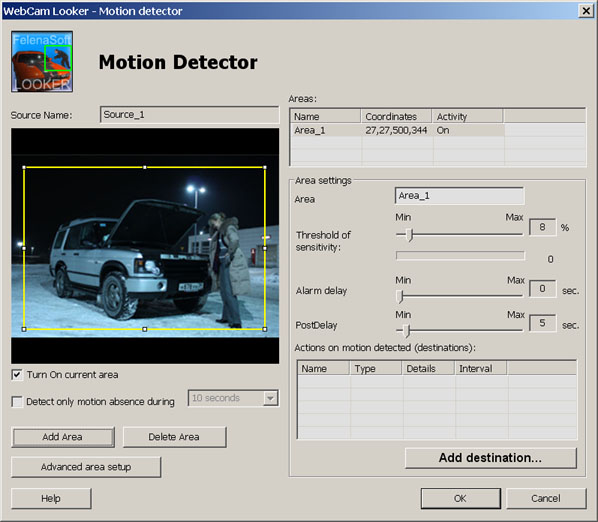
Advanced area setup allows you to specify areas of any shape. Use this ability for non-rectangular object tracking (like a road or an apple on the table) or only around the object.
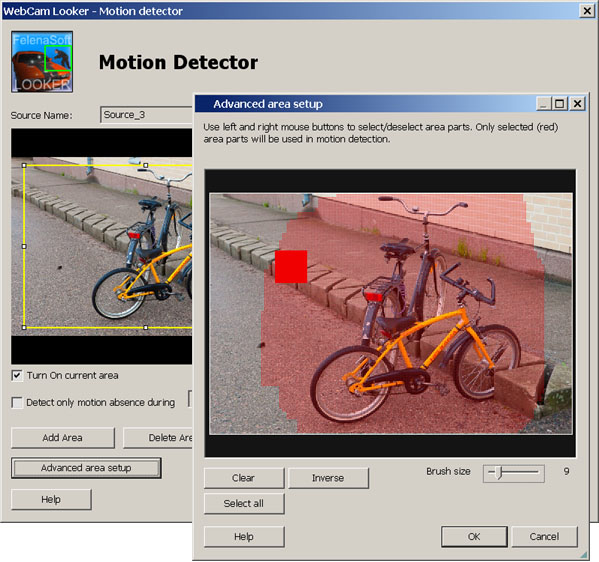
WebCam Looker allows you to add images, watermarks, text captures, time/date stamps to your images. In «Image mark settings» dialog window you can change the name, the type and details of the mark or adjust the transparency.
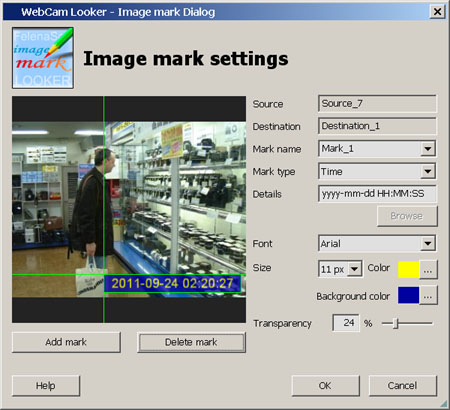
The program has wide range of various alert actions (destinations). Choose ones that suit you best: archiving video and snapshots, sending e-mail, sms, Skype message, sound alarm, uploading captured images to the Internet via FTP or HTTP, publishing images at built-in Web server, etc.
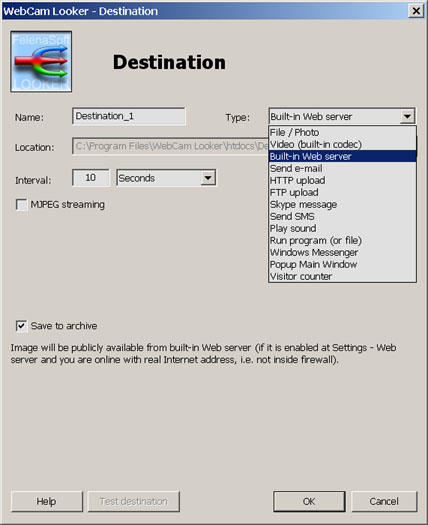
Scheduler settings allow you to specify the surveillance frequency, its beginning and ending time.
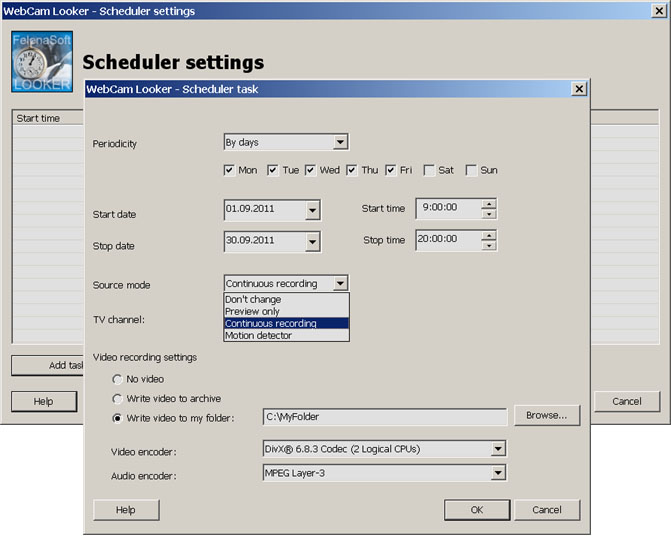
You can review photo archive frame by frame or at an adjustable speed as slide-show. The snapshots can be searched by date/time that is displayed in the upper part of the dialog window.
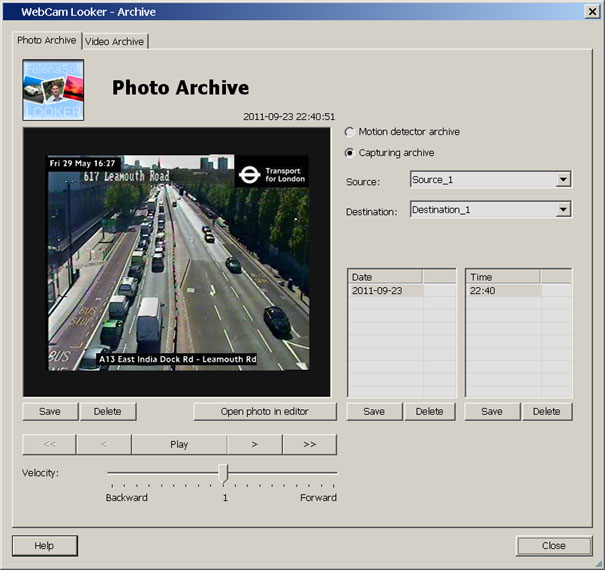
WebCam Looker video surveillance software allows you to view any number of cameras in the main programm window. Each camera window can be moved by mouse, resized by left-bottom edge and maximized/restored by mouse double clicking. At the bottom of the program window there are main menu buttons: «Settings», «Archive», «About», «Help» and arrow-buttons «Previous» and «Next» (used for switching between pages with multiple sources).


Try incredibly easy to use up-to-date webcam software Xeoma! Download it FOR FREE!
